LuckyStackWorker automates solar image processing
Sunday, June 23, 2024
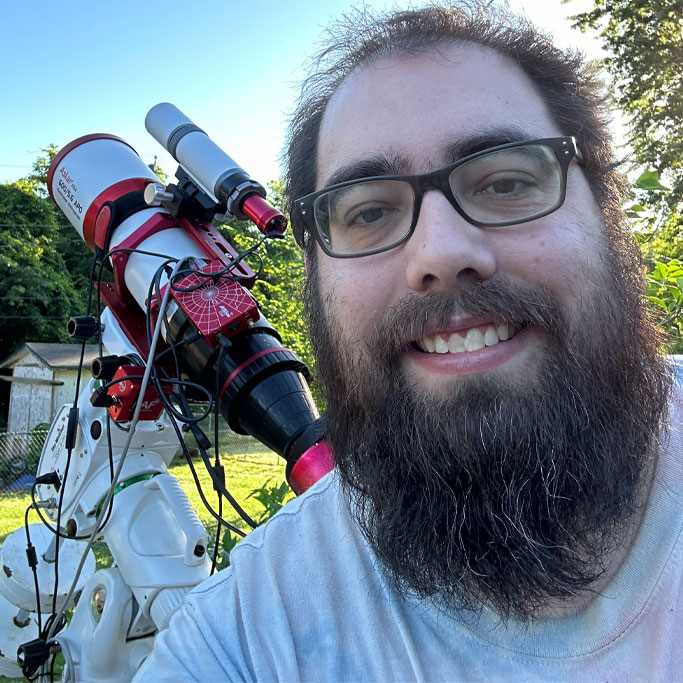
|
Russ Scritchfield |
LuckyStackWorker is a desktop application designed to automate the post-processing of solar, lunar, and planetary images. It is intended for use with the Lucky Imaging technique and integrates with popular stacking software like AutoStakkert. The tool provides one-click bulk processing to enhance image quality.
LuckyStackWorker is a desktop application designed to streamline and expedite the post-processing of planetary, lunar, and solar image stacks produced by popular stacking software such as AutoStakkert. It enables rapid bulk post-processing of Solar System Object image stacks captured through the Lucky Imaging technique using a telescope and an astronomy camera. Typically, recordings are made using software like Firecapture and then stacked into single images. This application allows users to apply the same operations to all stacked images with a single click.
LuckyStackWorker: Simplifying post-processing for planetary, lunar, and solar image stacks
Astronomers spend hours capturing the perfect moments using the Lucky Imaging technique with their telescopes and astronomy cameras, often managed through Firecapture. The result is a collection of raw data that requires extensive manual tweaking. LuckyStackWorker addresses this challenge by performing quick bulk post-processing on all Solar System Object image stacks with just one click, applying precise operations uniformly.
The true advantage of LuckyStackWorker lies in its ability to enhance contrast and reveal intricate details in planetary photos by stacking them. This process significantly improves the clarity of images, unveiling celestial splendor with remarkable precision.
LuckyStackWorker has just released version 5.2.0, featuring several new additions and improvements. This version offers enhanced support for planetary photographers using monochrome cameras with filter wheels. It sequentially opens red, green, and blue image stacks and automatically combines them into a single RGB color stack. From this point, all applied filters work on the three channels concurrently.
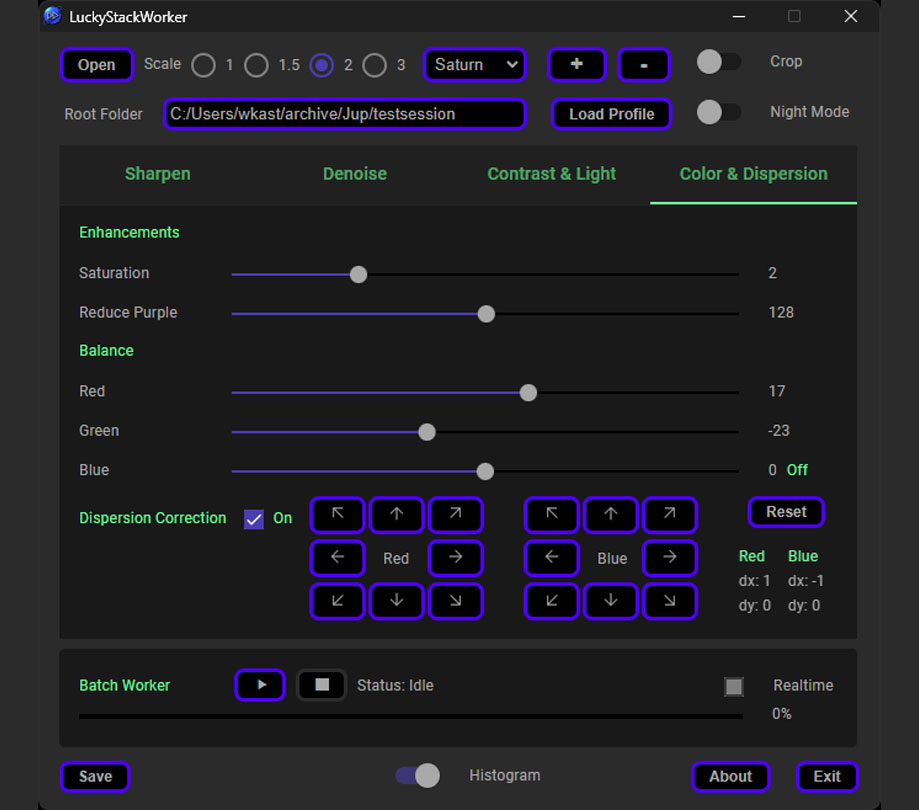
LuckyStackWorker benefits
- Automatically applies the settings on all image stacks in the same folder of the same object. Picking the best stacks from one night's session becomes straightforward.
- Different setting profiles per object allow for easier workflow with less need to change the settings each time.
- The real-time feature links the automatic processing to the batch process of the stacking software used
- Recalls your settings (profile) from earlier processing sessions for each object & stack file.
- It recognizes objects by the file's name, provided they were captured with Firecapture and stacked with Autostakkert. Automatically applies the correct object settings upon opening a reference image.
- Sliders allow very precise settings and allow users to view the effects immediately. No need to undo settings as they are always re-applied against the original reference image. Settings are also saved immediately.
- Very effective and easy-to-use sharpening functions using an adaptive sharpening algorithm that prevents color noise, ring, and clipping artifacts such as on planets.
- Multiple denoising algorithms and options are available (such as Savitzky-Golay 2d filter and Sigma filter).
- Available for both Windows and MacOS.
- Free for personal and commercial usage (MIT License). No need for costly commercial photo editing suits (such as Photoshop) or outdated software (Registax).
- Modern Look-and-Feel and using Dark mode to reduce eyestrain in dark locations at night.

LuckyStackWorker v5.2.0 improvements
- Reduced startup time when opening an image stack for the first time, particularly noticeable on MacOS.
- Persisting predetermined profile settings for each object type (e.g., Jupiter, Saturn) with each new installation.
- Various small bug fixes.
- Added ability to open stacks cumulatively for specific channels (RGB, gray, red, green, blue)
- Profiles will persist with the installation of a new version from now on
- Removed usage of internal database which was no longer needed
- Improved startup time of the backend
- Upgraded GUI to the latest version of Electron.
- Fixed problem on MacOS with GUI processes not being terminated when app is closed.
LuckyStackWorker can be downloaded from the GitHub release page here. A simple user manual covering all features is also available for further assistance and can be found here.
LuckyStackWrorker was tested on:
Windows 11
- MacOS Somona (14), architecture: intel
- Debian v12
-- Knoppix v19 ***
-- Ubuntu
-- Lubuntu v22
-- Mint v21.3 - Arch
-- Manjaro v23
-- EndeavourOS "Galileo Neo" - OpenSUSE
-- "Tumbleweed" - Fedora (red hat)
-- Workstation v39
*** partially tested: LuckyStackWorker runs, but the system did NOT have the latest gmic needed for some features

ScopeTrader's latest survey
Featured Stories

Stay Updated
Sign up for our newsletter for the headlines delivered to youSuccessFull SignUp

|



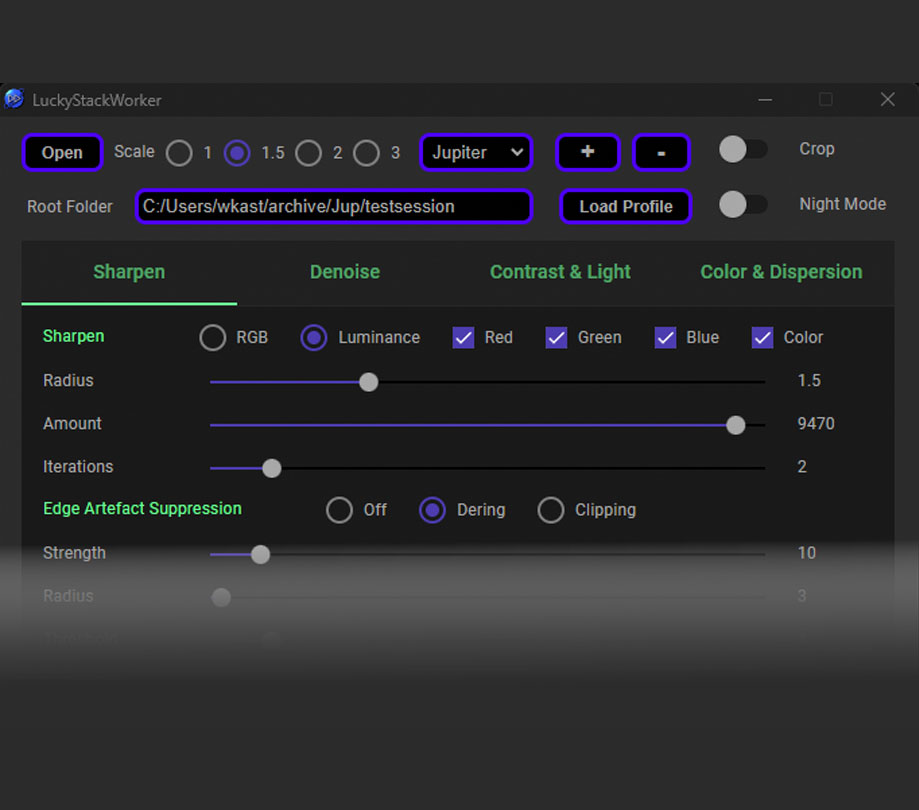


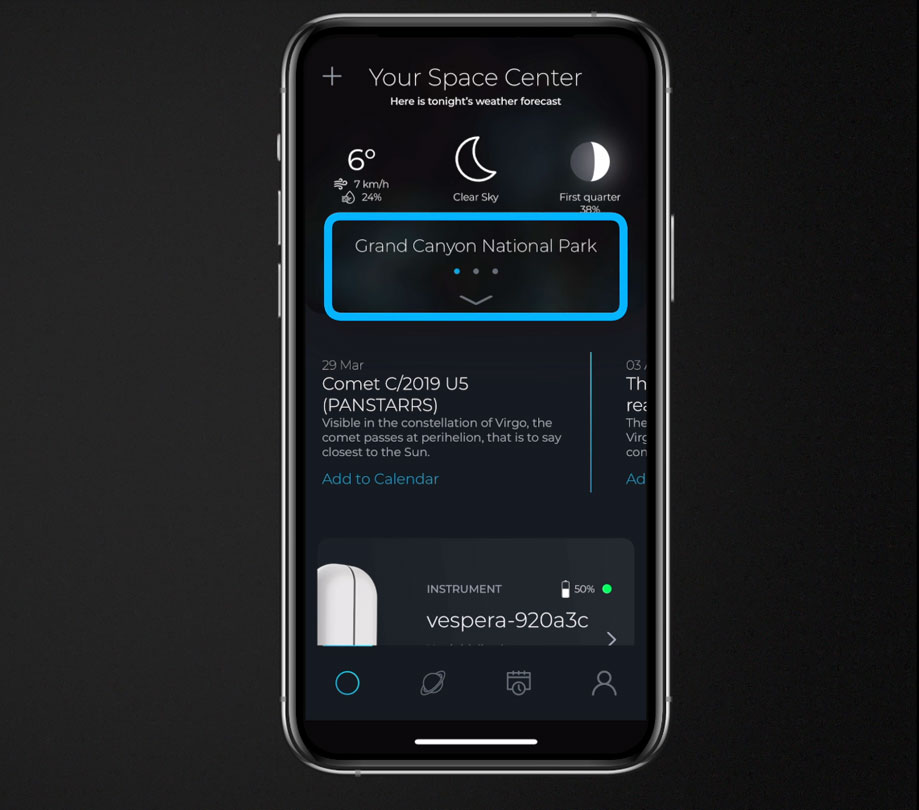

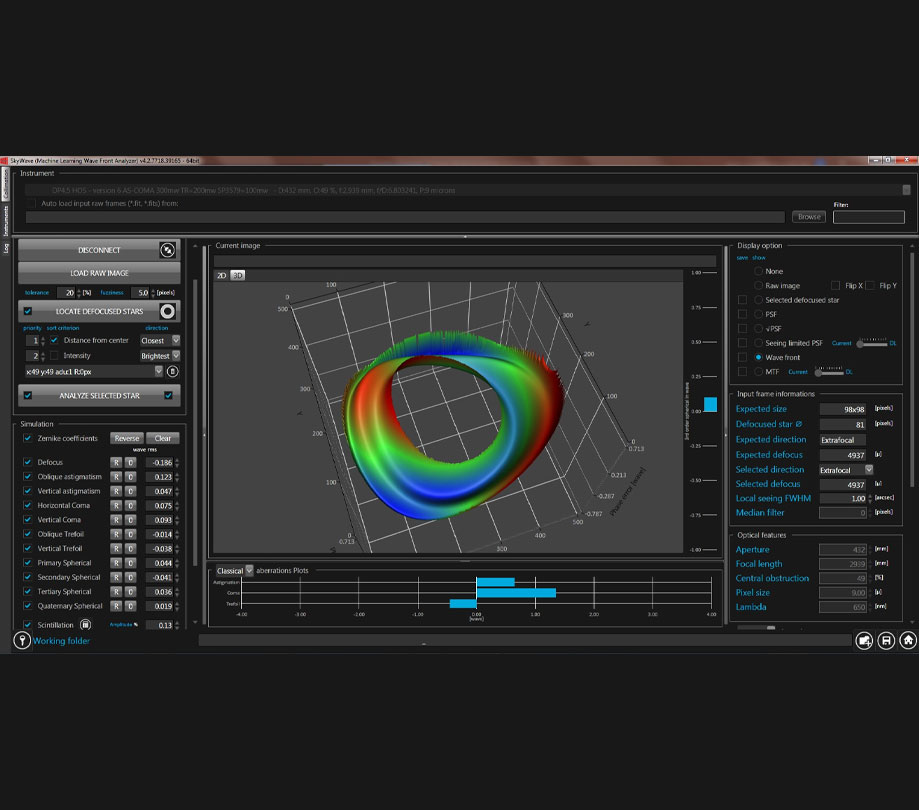



Comments